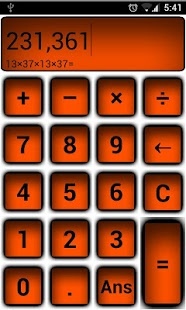My Basic Calc (Calculator) 1.5
Free Version
Publisher Description
My Basic Calc: The calculator that is customizable the way you want it!
Tired of your ugly boring calculator? Try My Basic Calc!
You will never be bored of your calculator again! Customizable in every way! Everything you see on the screen can be customized.
Is your phone rooted and you flash custom roms? Finally you can have a calculator that matches any rom you are running!
If you buy the pro version, it saves the themes to the sd card so you will ALWAYS have them! Even switching between roms and different phones!
Key Features:
*Ad Free
*Themes
-- Go Green
-- Orange Creamsicle
-- Purple Fusion
-- Midnight Blue
-- WP7 Style (Windows Phone 7)
-- hTC Inspired (Htc Sense UI)
*Theme Customization
*Text/Style Customization
*Animation Customization
*Full Basic Calculator
*Intuitive Recent History
-- Just click the expression/answer you want!
*Ans Bar
-- Shows the answer as you type!
*And More!
Developers: Hi, we are Josh Angelsberg and Daniel Hollis. We are two guys that wanted to make the best calculator on the market. A calculator that demonstrates you as a person! We are the type of people that love customization, and if you like customization you will like My Basic Calc.
If you have any comments or questions don’t hesitate to email us! Through the app itself or by the link below.
**Its impossible to respond to COMMENTS!**
Have an idea for a theme? Let us know! If we like your idea we will try and make it a reality.
-VF
Change Log:
v.1.5:
-Added commas to the answer
-Answers in the Recent History now show commas
-Fixed parentheses not erasing the answer after pressing the equals button
-Fixed Ans button giving two answers after pressing the equals button
-Added ability to switch Ans Button with a Percent Button
**You can still long press for Recent History
***The setting is located at: Preferences/Appearance Settings/Text Settings/ "Ans/Percent Button" (At the bottom)
-Minor Bug Fixes
v.1.4:
-Fully ICS optimized and compatible
-Fixed missing cursor on ICS
-Fixed the dialogs' "black" background on ICS
-Adjusted the icon for better compatibility
-Fix keyboard initially showing up for some users
-Minor Bug Fixes
v.1.3.1:
-Add a link to My Basic Calc Pro
-Add the ability to back up your current theme, so you can have it when you purchase My Basic Calc Pro
v.1.3:
-Added "Ans Bar" and set it as default (PreferencesCalculation Settings"Show Ans Bar")
-Added the ability to show the expression after pressing the equals button by pressing the equals button again
v.1.2.1:
-Rounding Error Fix
-Minor Fixes
v.1.2:
-Added Percent Type
-Ability to hide "Expression"
-Added App2sd
-Minor Layout Fix
-Minor Changes
-Added WP7 Style Theme
-Added hTC Inspired Theme
-Hint: These themes look the best when the button text is not bold. And "Expression" is hidden :)
v.1.1.1:
-Added Orientation Preferences
-Minor Fixes
v.1.1:
-Added landscape view (must have "Auto Rotate" On)
-Added Parenthesis, Percent, and Carrot (to the power) button
-Changed the Color Picker (supports Transparency!)
-Minor Fixes
v.1.0:
-Initial Release
Permissions:
*android.permission.VIBRATE
--- So it vibrates with each button press
*android.permission.WRITE_EXTERNAL_STORAGE
--- This is only used for backing up the one theme so you can have the theme when you upgrade to the Pro version!
About My Basic Calc (Calculator)
My Basic Calc (Calculator) is a free app for Android published in the System Maintenance list of apps, part of System Utilities.
The company that develops My Basic Calc (Calculator) is VoidFlinger. The latest version released by its developer is 1.5. This app was rated by 1 users of our site and has an average rating of 3.0.
To install My Basic Calc (Calculator) on your Android device, just click the green Continue To App button above to start the installation process. The app is listed on our website since 2012-10-03 and was downloaded 25 times. We have already checked if the download link is safe, however for your own protection we recommend that you scan the downloaded app with your antivirus. Your antivirus may detect the My Basic Calc (Calculator) as malware as malware if the download link to basic.calc.vf is broken.
How to install My Basic Calc (Calculator) on your Android device:
- Click on the Continue To App button on our website. This will redirect you to Google Play.
- Once the My Basic Calc (Calculator) is shown in the Google Play listing of your Android device, you can start its download and installation. Tap on the Install button located below the search bar and to the right of the app icon.
- A pop-up window with the permissions required by My Basic Calc (Calculator) will be shown. Click on Accept to continue the process.
- My Basic Calc (Calculator) will be downloaded onto your device, displaying a progress. Once the download completes, the installation will start and you'll get a notification after the installation is finished.